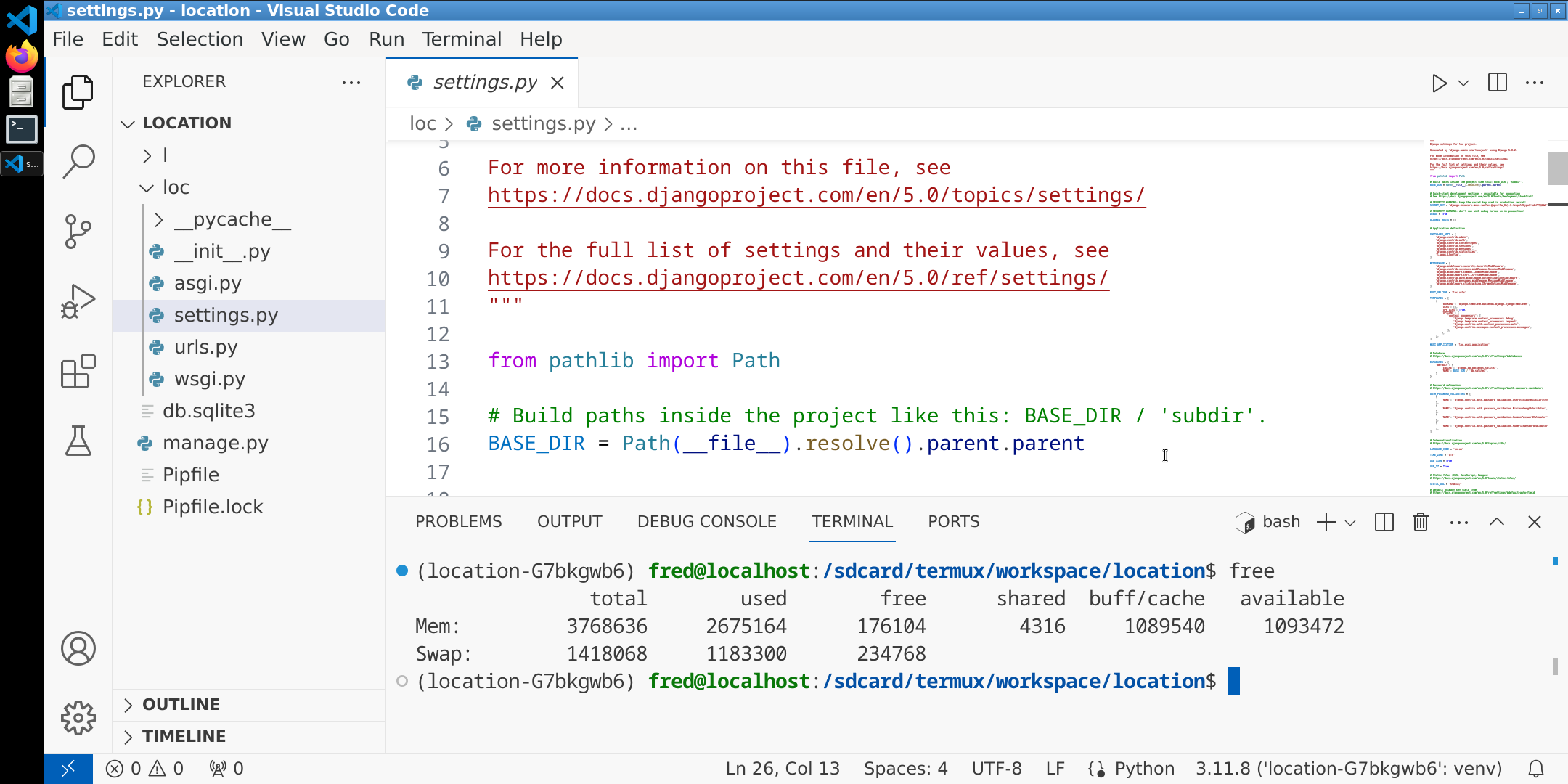早上伴隨着廣播電台里的音樂吃了昨晚打包的 SAMSA(一種三角形的鬆軟麵包和一種正方形的肉餡麵包)。跟房東說的十一點退房,果然房東又提前十分鐘到了。坐地鐵到 Zhibek Zholy,中間多次下車拍照,因為每個地鐵站都不一樣。阿拉木圖的地鐵只有十一個站點,但很漂亮,乘坐方式也和其他地方稍有不同。進站後有提款機等自助機器,但是沒有自動售票機,所以需要先過安檢,然後在窗口買票。票價固定 100 堅戈,可以現金或信用卡拍卡付款。拿到票後在進站口投入車票,到站後從出站口直接走出即可。在 Ascension Cathedral 休息了一會兒,吃了昨天剩下的油桃和櫻桃。中午在綠巴扎北邊的 Erla Plov Lagman 餐館吃了午飯。Erla 應該是名字,Plov 是抓飯,Lagman 是拌拉麵。這種名字一般都是好吃的小餐館,物美價廉,不通英語。Emanon 點了她喜歡吃的薯條炒牛肉,我點了馬肉腸拉麵(因為要走了,就隨便對着菜單指了個不一樣的,難怪店員還跟我確認了一遍),還要了一壺塔什干茶。東西都很好吃,馬肉口味確實比較特別。店裡乾淨整潔、沒有監控。年輕的店員們輕鬆開心。窗外有個小小的球場,一群小朋友在裡面踢足球。吃完用信用卡付了款,此行只遇到兩家餐廳不能信用卡付款,其中一家還是因為信號不好。相對地,此行所有的住宿都是現金付款。好在 ATM 無論鄉村還是城市都很多。每次最多可以取 100,000 堅戈(大約 1600 人民幣),招商銀行會再收取 10 元手續費。 吃完迅速逛了一下綠巴扎,買了兩盒哈薩克茶和一些便宜的櫻桃。然後回到大教堂,把櫻桃洗了,坐在寬闊長椅邊吃邊看青年男女玩排球。還有一個胖胖的女教練教一個小女孩滑輪滑。後來來了一直小松鼠,Emanon 拍了很多照片和視頻。在附近一圈一圈騮自行車的小女孩也停下來拿來了奶奶的手機來拍松鼠。小女孩慢慢地伸出手放在草地上,小松鼠以為有東西吃,慢慢過來摸了一下小女孩的小胖手,看到沒東西就迅速跳回去了。小女孩非常興奮,不過故伎重施後小松鼠沒有再上當。青年人的排球打得非常有勁,時不時飛上十幾米的高度,或飛出很遠。遠處的人大多都會樂意幫他們把球拋回來,我也扔了兩三次。對面兩個聊天的姑娘臨走前過來問我們來之哪裡,我們說 China,她們害羞地笑着說她們剛才在猜我們來自哪裡。她們來問是對的,不然一定猜錯,因為我們在哈薩克已經被猜過包括:韓國人、菲律賓人、越南人、泰國人、加拿大人(?)。倒是有一次遇到一個從新疆來的這裡學拳擊的哈薩克小伙子,他很自信的跟他朋友說我們兩個肯定是中國人,然後過來跟我們驗證。我們問他是如何看出來的,他說:『一看就是啊!』
吃完了半份櫻桃後我們往機場方向走,後來走到 Роща им. Баума 公園。在那裡吃完了剩下的櫻桃。這個公園非常棒,人工痕跡很少,灌木和樹木都很茂密,也有很多土路。雖然沒有找到開放的洗手間,但是由於這裡的環境,所以總能安全地解決。在一個路口,我們看到一隻野雞不慌不忙地走在小路上。從南邊走到北邊大概三公里,出公園的時候看到金黃明亮的日落。在公園旁的 Не может быть 吃了晚餐。這是一家裝修成美國西部風格的餐館,我們本來決定坐在外面,但是後來外面吃完飯的女士開始抽煙,我們就換到了室內。其實在哈薩克並不需要擔心二手煙,但是路邊的汽車尾氣卻無法避免。Emanon 在我的勸說下再次嘗試漢堡,結果還是失望。我的意面差強人意,不過啤酒和烤蘑菇串很不錯。 吃完飯坐公交去機場,據說去機場的路有時候會非常擁堵,所以我們八點半就出發去機場,路上很通暢,九點不到就到了。機場一樓外側在施工,所以標誌不甚清楚,但是朝着機場大樓走就對了。使用2GIS 找餐館和規劃公交路線都很好,但是它沒有集成實時公交。在阿拉木圖,實時公交可以通過這個網頁查看 https://citybus.tha.kz/ 。公交車有時候會比較擁擠可以請其他乘客幫忙把車資遞給司機。司機也會讓乘客把票和找零遞迴來。本地乘客一般都是刷卡或者掃碼支付。公交的車資一般都是 100,200 或 300 堅戈每人。偶爾會有公交公司的人上車查票。
進入機場後,乘扶梯到二樓出境廳。先從海關的無物申報口進去,才有值機櫃檯。蛇形隊伍里的一個印度人問我們“From China?”。值機櫃檯沒有隊伍,櫃檯里似乎是一個中國主管正在培訓哈薩克員工。所以她給我們做了簡單翻譯,但其實櫃員英語應該很不錯。不知道時緊張還是別的什麼,Emanon 的機票竟然打錯了,出現在機票上的是另一個姓和名的首字母都和 Emanon 相同的人。中國主管於是盯着櫃員用英語指揮者一步一步重新打了一張機票。那個櫃員壓力山大。打完機票過海關安檢,安檢很嚴格,我前面的人把鞋子都脫了。雖然沒讓我拖鞋,但是我們方便餐具里的叉子卻被沒收了。聽說烏魯木齊機場非常嚴格,指甲刀都會沒收,沒想到阿拉木圖機場會收叉子。唉!可惜了我們的叉子。Emanon 對此非常生氣。候機大廳里很擁擠,幾乎沒有座位。也沒有飲用水,但是有星巴克和冰激凌車。也有一兩家免稅店、禮品店和餐館,網上評價不太好。我們飛機的登機口在一樓,但是一樓門口戶外似乎是個吸煙區,樓道里瀰漫着煙味、煙味甚至飄到一樓大廳里。一樓大廳里有個柱子上面有電源插口,幾個中國人圍在那裡。我們後來就呆在二樓,直到登機。登機時在登機口會檢查護照和機票,並把主票收走,把撕下來的附票給回你。乘坐擺渡車來到停機處,登機的梯子上有兩個保安,一個開着手機閃光燈給另一個保安照明,另一個保安再次檢查一遍所有人的護照與人臉。還好今天沒有下雨,否則不知道他們要怎麼處理。浙江長龍航空的服務很好,只是很不專業。空姐英語很差,讓我想起《石門》的女主角。前排乘客對升艙感興趣,詢問價格,空姐說四千,但是空姐不記得四千用英語怎麼說。倒是飛機上的壯保安(空中安全員,坐在我旁邊)知道,跟空姐說“Four thousand”。對方聽完有些吃驚,於是說“Wait a moment”,那意思應該是『打擾了』。當然空姐也不會說俄語。飛機開的很暈,咖喱牛肉飯作為早餐雖然比想象中的好吃,但是由於 Emanon 暈機,所以她只能嘗試帶下飛機吃。
到了杭州,路過轉機聽,剛踏進去一步,就有櫃檯里的工作人員說“Not here”,然後擺手讓我們繼續往入境方向走。看了下門口的牌子,似乎只有幾個特定的航班可以在此轉機,其他的都要先入境中國。入境時,問了從哪裡回來、航班號、何時出境、出境原因。人不多,處理的速度也快。然後過海關,安檢掃包,飛機餐沒有受到關注。航班信息屏上寫的是八點半開始值機,然而並沒有,好像是九點半才開始。我們找了個人少的座位(在黨員初心站前),然後輪流去衛生間洗漱。Emanon 從洗手間回來說一位主管正在責罵環衛阿姨,不允許阿姨在洗手間洗臉,『再發現就沒有下次了』。 Emanon 在座位上吃完早餐,又咪了一會兒,夜間飛機非常累。這期間一直有一個大狗一般大小的掃地機器人,只在黨群服務中心前面來來回回的掃。並且無論附近有人還是沒人,每個十幾秒就會說一邊“歡迎來到杭州機場! Welcome to China!”。在值機櫃檯,我們先出示了護照,被告知護照只能用於去香港轉機,如果不是轉機就只能用港澳通行證。於是我們拿出港澳通行證,櫃員核實了簽注有效期後給我們打印了機票。期間兩次客氣地詢問 Emanon:『沒有懷孕吧?』,另 Emanon 很不爽。由於港澳通行證可以使用 e 道,所以出杭州、入香港、出香港和入深圳都走的自助通道,非常快速便捷。也沒有見到傳說中的查手機電腦的情況。
香港航空機長駕駛技術非常好,飛機全程很穩,Emanon 也沒有暈機。雖然午餐只是個有餡的麵包和飲料,但是由於是熱的而且很鬆軟,味道也好,所以也不錯。這樣就不用一次性餐盒和餐具,沒有環保壓力。